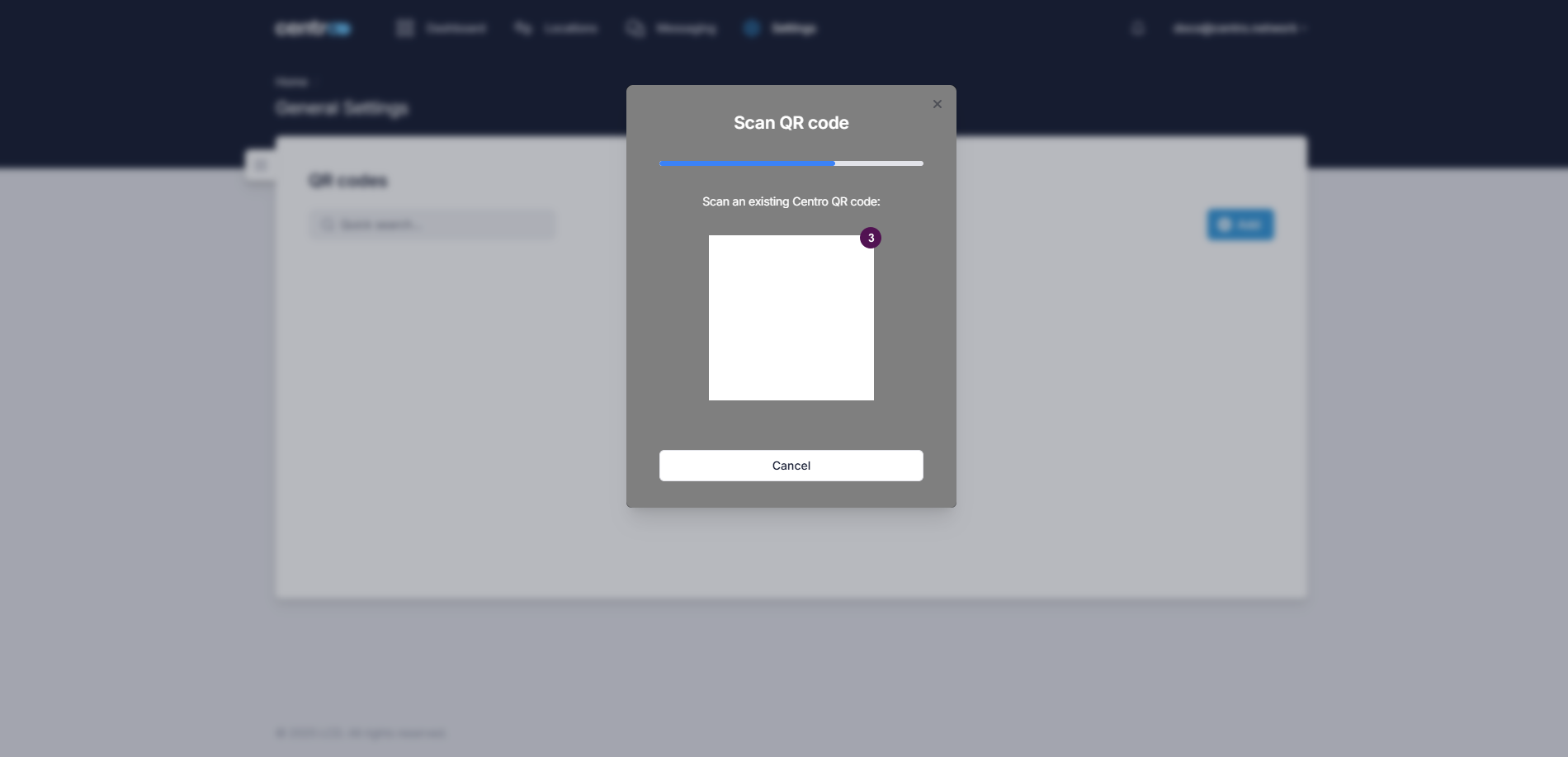QR Codes
One of the methods that Centro provides to give users access to the user app is via QR Codes.
Here QR codes can be created and updated dynamically allowing you to control access to different functionality.
QR Codes can be printed , added to emails , dynamically presented on user interfaces and used by some of our 3rd party locking systems to provide user access.
QR Codes
You can add a new QR code or edit an existing one in this tab.
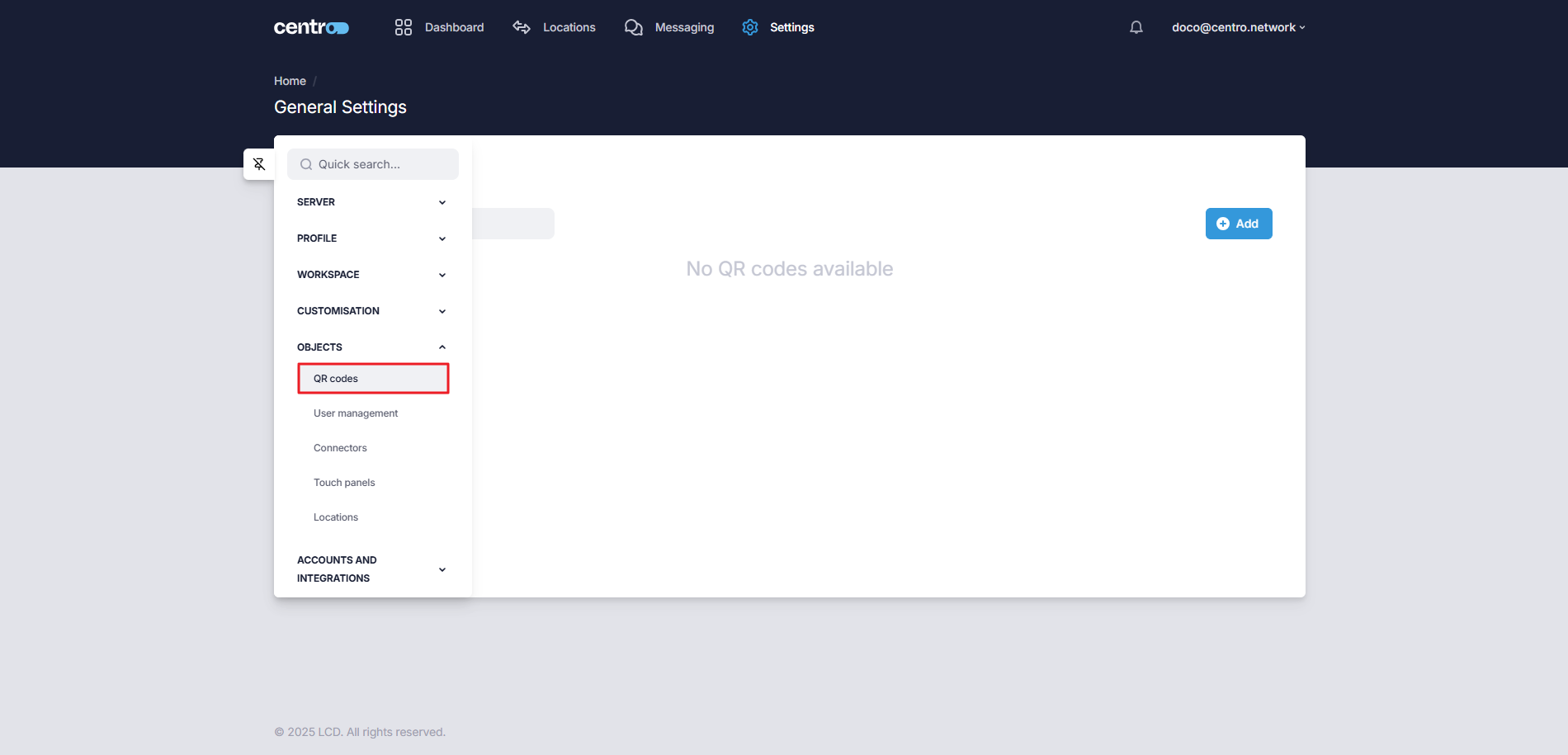
Add A New QR Code Manually
-
Click on the Add button.
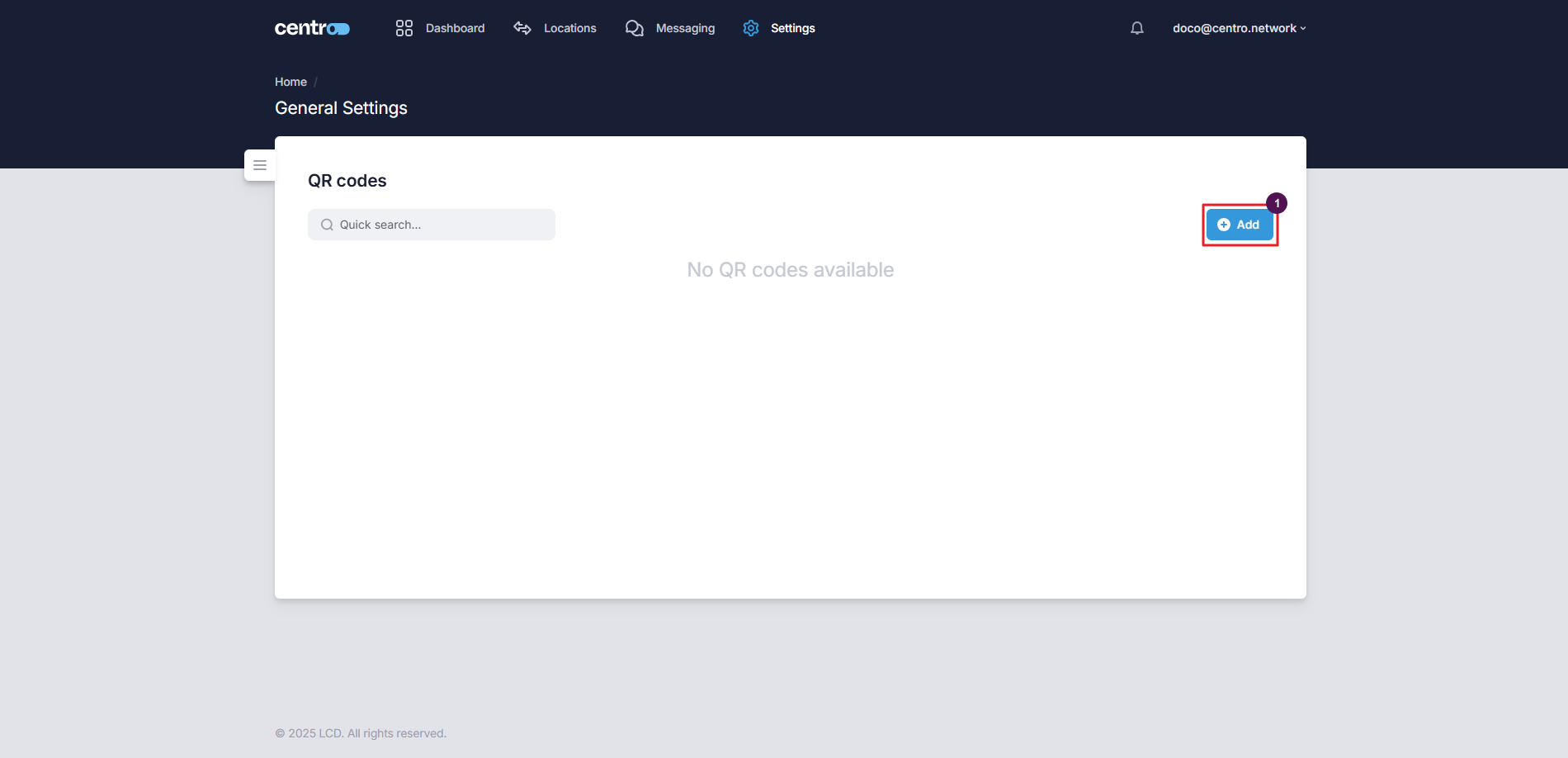
-
Select Create a New QR Code.
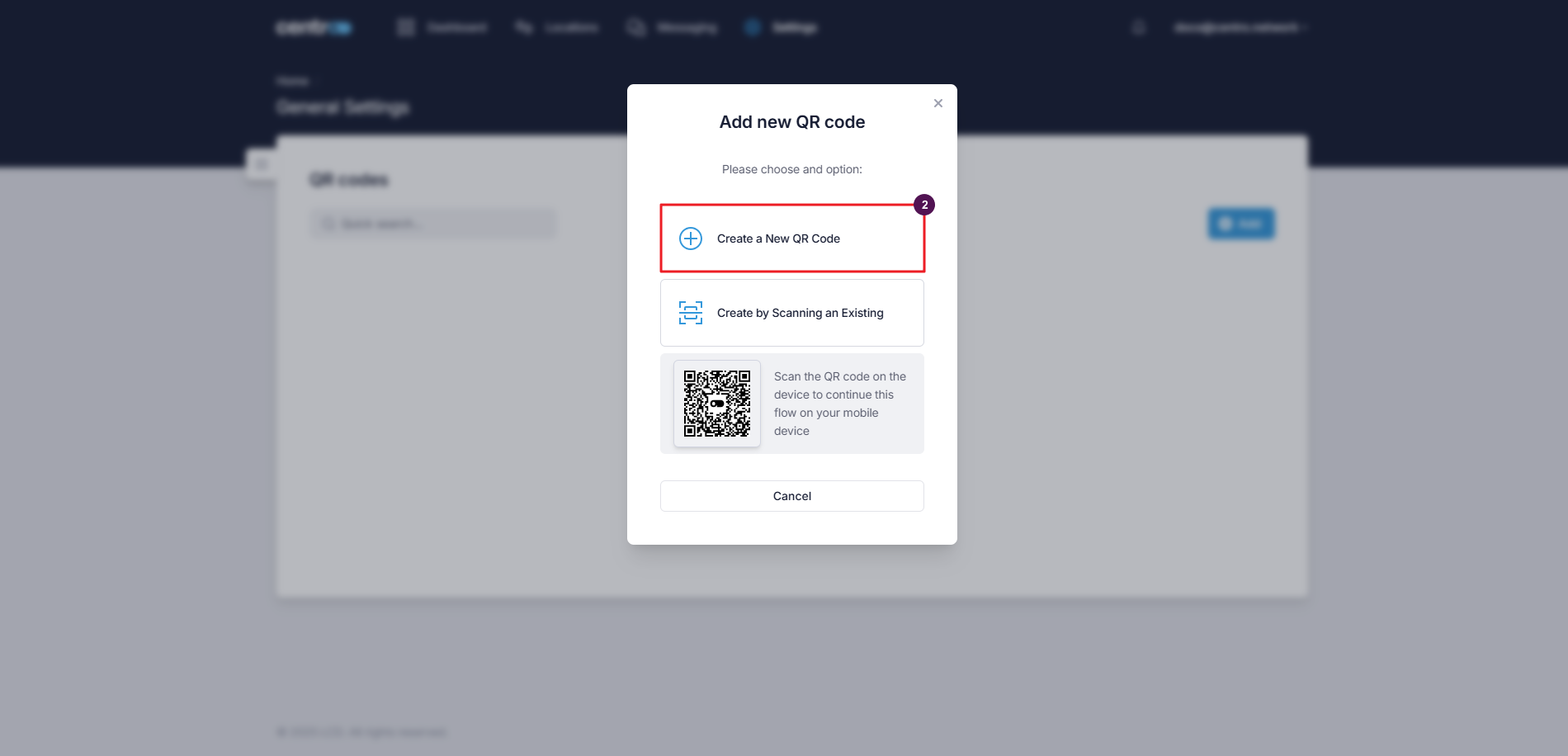
-
Enter the title.
-
Enter the subtitle.
-
Select the QR link.
-
Enter the URL to which you want to link the QR code to.
-
Click Add.
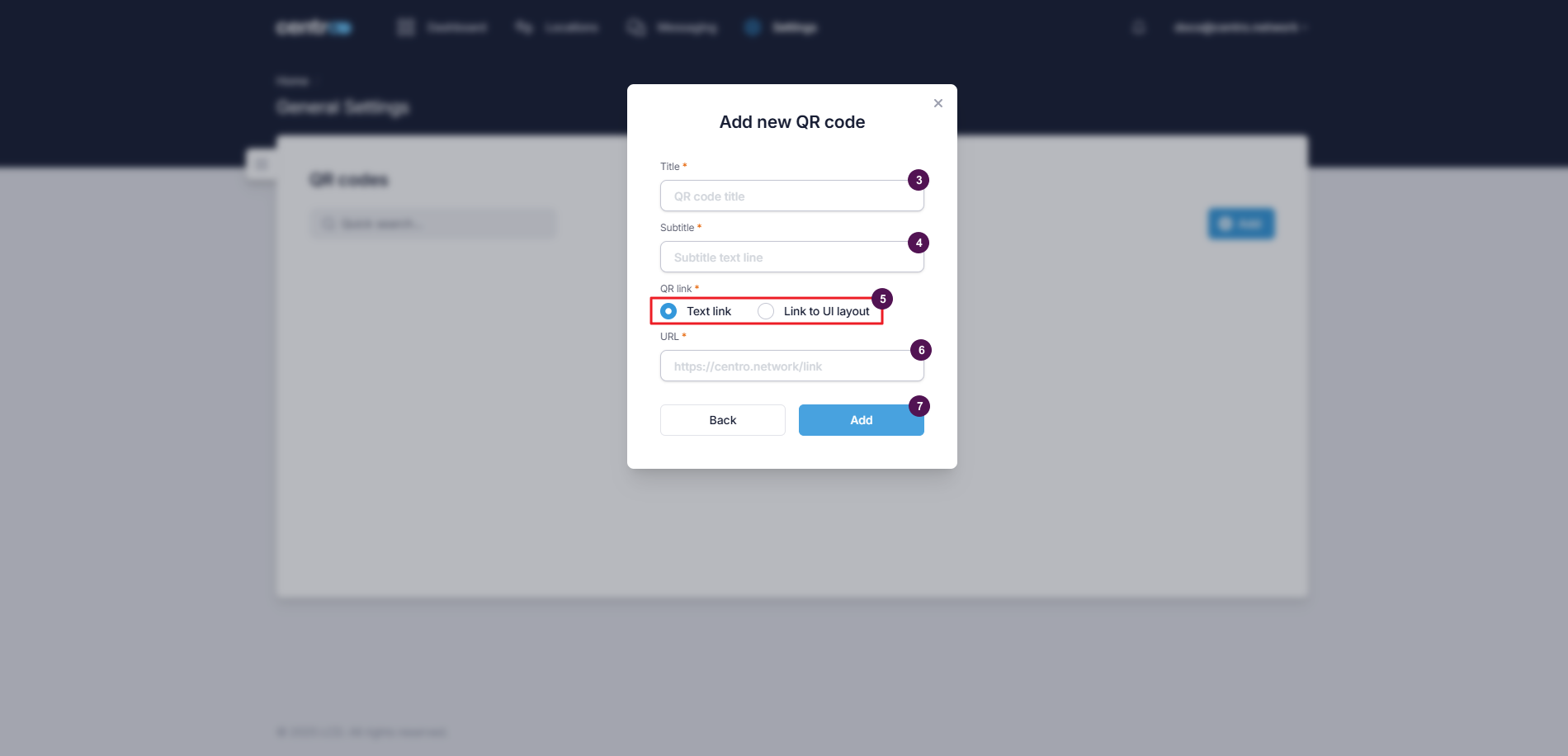
Add A New QR Code By Scanning
If you have already created and printed a QR code using centro and this code has been deleted accidentally you can recreate it using this procedure.
-
Click on the Add button.
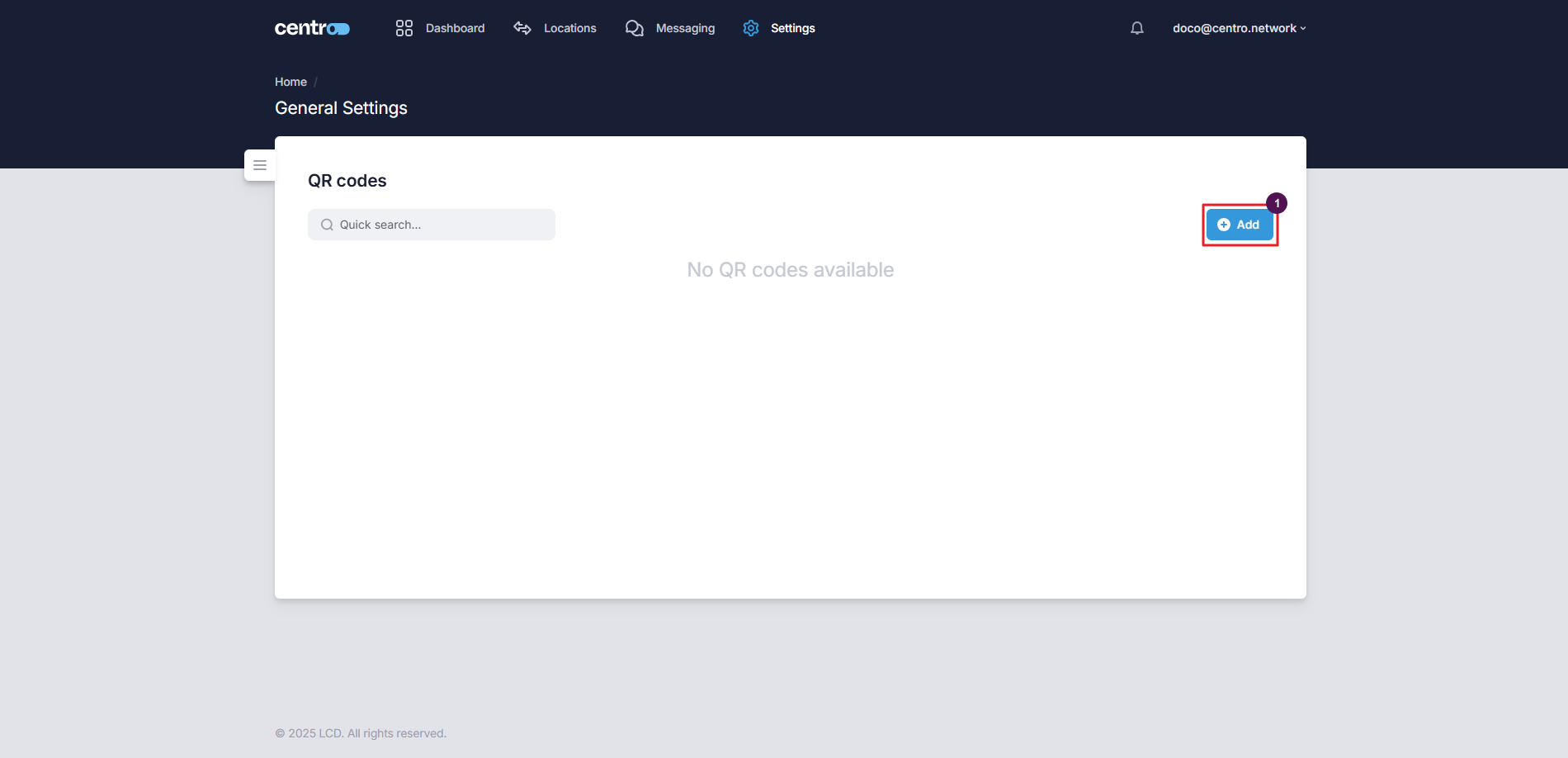
-
Select Create by Scanning an Existing.
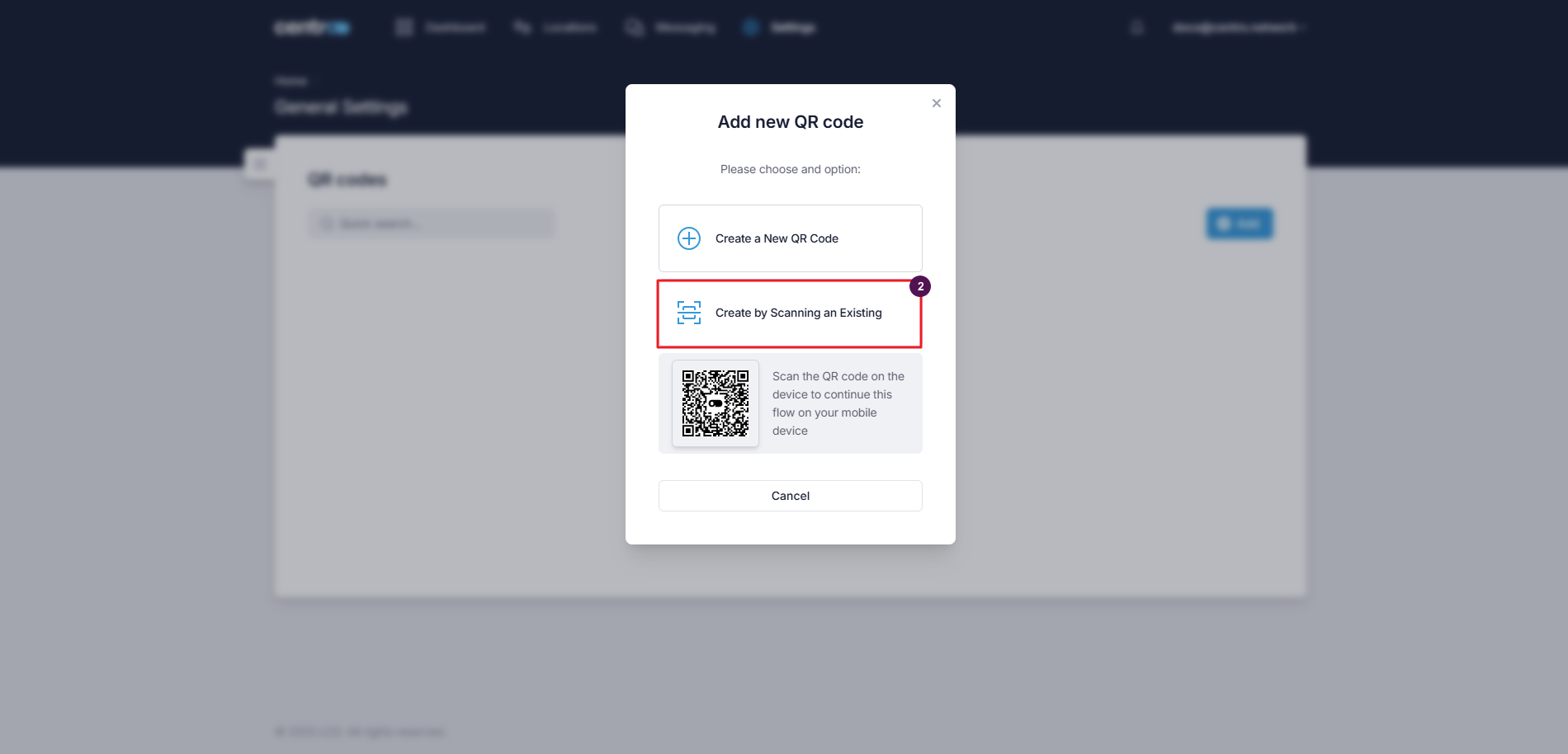
-
Scan an existing Centro QR code using your devices camera to complete the QR code creation.